Audio, Sound, PowerPoint Presentation and Other Tech Needs
Sound, tech and other logistics requirements/useful information to make Gurdeep’s session run smoothly:
Please pay attention when marked “Required” and “Suggested, but not required.”
(1) Audio Needs (REQUIRED)
Your Soundboard Must Have Two XLR Inputs Spare (Required): Your soundboard should have two XLR inputs available for Gurdeep for his (a) XLR Wireless Headset and (b) XLR Bluetooth Receiver. One XLR input must be Phantom Powered. (This Need is Required)
(a) Wireless Headset (REQUIRED)
Gurdeep brings his own head-worn wireless headset microphone for performances, workshops and speeches. The receiver of this wireless headset microphone can be plugged into any soundboard with XLR input. Therefore, having one XLR input spare in your soundboard for his headset is important. We have given the photo of the headset below in case you want to view it:

(b) Music (Soundboard with XLR input) (REQUIRED):
Gurdeep plays his music from his iPad. The iPad is connected to an XLR Bluetooth receiver. This XLR Bluetooth receiver can be plugged into any soundboard with XLR input. Therefore, having one XLR input spare in your soundboard for his music is essential. This XLR input must be Phantom Powered. We have given the photo of the XLR Bluetooth receiver below in case you want to view it:

(C) XLR Cable (REQUIRED)
If there is more than 100 feet (about 30 meters) distance between the soundboard/audio team and the stage (Gurdeep), we will also need a long XLR cable to shorten the distance between Gurdeep's XLR Bluetooth Receiver and himself. The XLR Bluetooth Receiver may not pick the clear music audio if there is a long distance between both. Having a very long XLR cable handy can solve this issue.
(2) PowerPoint Presentation Information
Gurdeep often uses a PowerPoint Presentation during his workshops, but this is optional. If you do not have suitable technology in place to run a presentation simultaneously, then the PowerPoint presentation part can be skipped. However, if it is possible to run it, please let us know. Then Gurdeep can send you his presentation before the event if it is needed, as some organizations may want to translate it into French or other languages. If there is no such need, he can bring his presentation on his laptop. His laptop has an HDMI port, which usually works well with most projectors.
(3) Music or Lecture Stand (REQUIRED)
Gurdeep uses a music or lecture stand for his iPad and some other things. Therefore, please ensure at least one music or lecture stand is available on the stage or riser for Gurdeep.